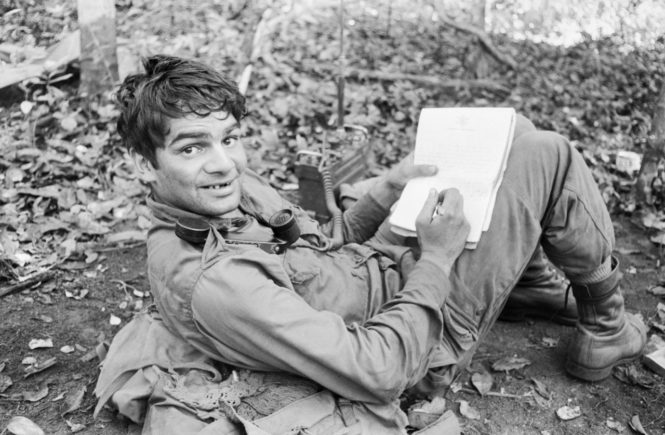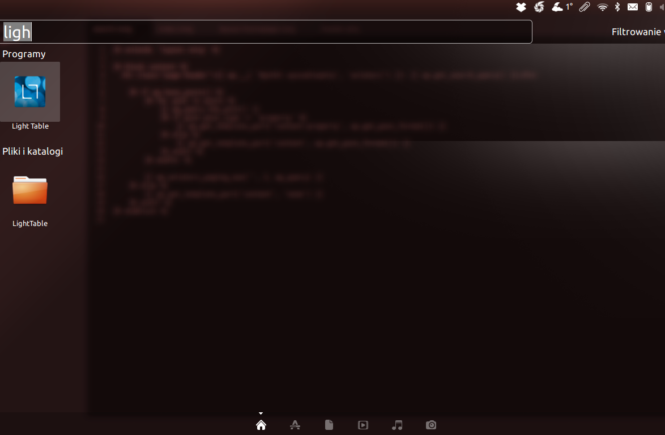Ten post dostępny jest także w języku: 
I practically use mutt every time and everywhere, even on my smartphone and tablet. Connecting to screen session via ConnectBot. Tried many different desktop and web based clients, in the long run they all suck for me. As I do with my emacs config, if I like some function elswhere, I test it for a while and than implement it in my config.
While working on secure git-based backup project I’ve also created a repository with my mutt configuration, which is just great and implements the following features:
- archive mail (I like INBOX zero)
- mail signing and encryption (if possible by default)
- works with multiple mailboxes
- spam filtering
I use it daily for work and private email, always come back to it. It works with a set of scripts, some of them run by cron. This setup is run by me in multiple instances, on my laptop and server (for mobile use, and current email snapshot while laptop is turned off). It’s easy to backup the whole mail archive and put it elsewhere or roll back changes.
Check it out and see how it works for you. If you use mutt already maybe you’ll find there something interesting.
https://github.com/sirmacik/mutt-config
Cheers!